
Swing Caddie recently announced that its SC300 launch monitor was discontinued and replaced by the SC300i. Since this is one of the most popular personal launch monitors on the market, I was interested in testing out the newer version to see any meaningful changes.
In this review, I'll go over the updates, testing results, and how the Swing Caddie SC300i fits into the growing market of launch monitors priced under $500.

The Long and Short of It
The personal launch monitor category has exploded over the last few years. I get emails daily from readers who come across my reviews and buying guide. Since there are more options available, golfers get confused by what separates each product from one another. I do my best to steer people in the right direction based on their needs (you can always contact me here).
Swing Caddie is the original innovator in the space. You could say that the Swing Caddie SC100 "kicked off" interest in low-cost launch monitors. Years later, I still find myself recommending their products to most people for two reasons:
- They are easy to use
- They work
Forgive me for the brevity. I value simplicity in all things golf - whether I'm talking about strategy or technology products. And simplicity is why Swing Caddie continues to be one of the leaders in launch monitors.
Many products I've tested have apps that can be confusing or require additional hardware like your phone or tablet to record shots. The last thing I want is for golfers to start their practice sessions fidgeting with technology that's cumbersome to use. The Swing Caddie 300i continues the brand's "easy and effective" advantage.
What Has Changed?
The Swing Caddie SC300 was a huge hit. It was accurate, easy to set up, and offered additional features over the Swing Caddie SC200+.
The main thing I like about the SC300 is that it did have an accompanying app, but it was not required for use. You always had the option of quickly turning it on and seeing all of your stats (or having them called out loud). If you wanted to sync your phone or tablet to the app, you had that option too.
The other products at this price level, the Flightscope mevo , and Rapsodo MLM, will not work unless you use an app on your cell phone or tablet. For some, that's not a big deal. But for many other golfers I have communicated with, it's a dealbreaker.

The SC300i measures the same parameters as the original SC300:
- Swing Speed
- Ball Speed
- Smash Factor
- Carry & Total Yardages
- Launch Angle
- Apex (Max Height)
- Spin rate (using the mobile app only)
Perhaps the biggest news is that the accompanying app did get a nice upgrade.
Swing Caddie has cleaned up the user interface quite a bit. There is enhanced data presentation of all of your clubs. Most notably, there is an option of analyzing your swing with video. The good news is that owners of the original SC300 will get this feature as well. Here are some screenshots from the new app:
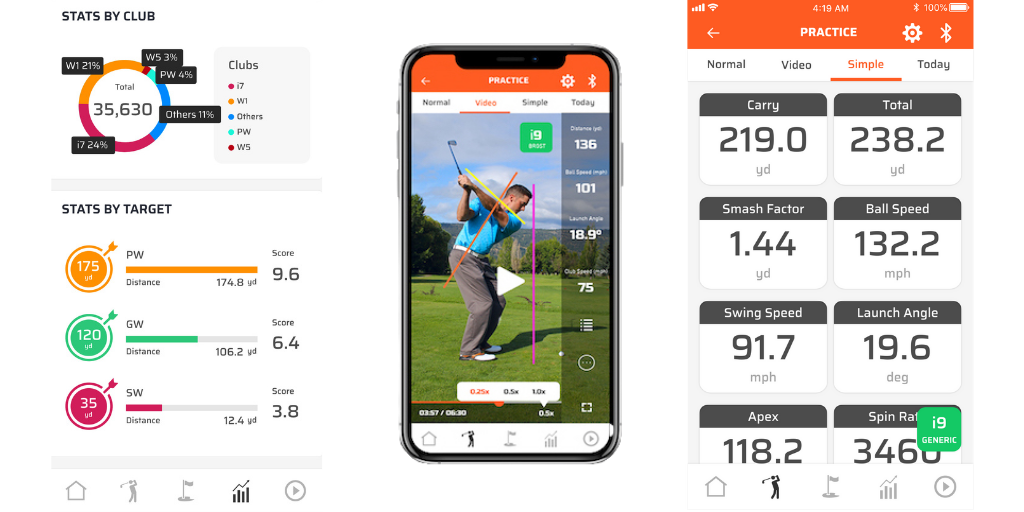
My Testing
I prefer to test launch monitors indoors because I can control the variables. Also, since all personal launch monitors are radar-based, it's a stiffer test to see which units have the better sensor. Almost any radar-based unit will work better outdoors because it has more room to see the ball travel. When I go outside to the range, I do have the tradeoff of using range balls, which won't give me the most accurate results.
The original Swing Caddie SC300 had very favorable numbers compared to my SkyTrak (a camera-based, more expensive option at $2000) on carry distances and ball speed. But other parameters like launch angle really struggled.

Since the SC300i has newer components, I expected the sensor to be a bit more accurate, and it delivered nicely.
Here are comparisons to SkyTrak on carry distance:
I found these yardages to be slightly more accurate than the previous SC300. Overall, while SkyTrak isn't perfect (no launch monitor is), the SC300i performed extremely well on the carry distance metric. All of these numbers are in line with yardages I've verified on multiple products, including Trackman and the Foresight Sports GCQuad. Additionally, my ball speed was within the same narrow margins.
The largest improvement I saw on the Swing Caddie SC300i is with launch angle. The previous model had numbers that were as much as 15-20% different than SkyTrak. Here are the launch angle measurements I recorded:
I don't pay too much attention to most of my clubs' launch angle, except with my driver. It can be a handy tool for optimizing your driver's distance.
That's why I was happy to see that the SC300i was giving much more reliable metrics on launch angle; this will allow golfers to experiment with things like ball position, tee height, or even driver loft settings (be careful).
How the SC300i Fits Into the Marketplace
As I mentioned, there are many choices amongst personal launch monitors ($500 and below). Here are my current recommendations versus other devices.
PRGR and Swing Caddie SC200+
The PRGR and SC200+ are the best options for people at a lower budget level.
At $199, the PRGR is an excellent choice but is more of a "no-frills" offering. There is no remote, you'll have to adjust clubs manually, and it will only measure distance, ball speed, and swing speed.

If you want to save money but want a more polished product than the PRGR, the Swing Caddie SC200+ is still a great alternative at $289. The SC300i is a bit more accurate than the SC200+, but if you're willing to sacrifice using an app and the added measurements such as launch angle, the SC200+ is a tremendous value.

You can read my reviews of these two options here:
Swing Caddie SC300i vs. Rapsodo MLM
The comparison between the Rapsodo MLM and the SC300i get's a bit trickier. The MLM is a fantastic product at a similar price point. But there are some pros and cons of using each.

Based on my testing, the accuracy between the two units is comparable. Rapsodo recently added indoor functionality, and I still think their app is superior (even with the new Swing Caddie update). But there are two main drawbacks:
- The MLM does require the use of an iPhone or iPad to display your data. For some, this might not be a big deal, but for others, it can be a nuisance worrying about charging another battery or having your iPhone overheat in direct sunlight.
- Currently, the Rapsodo MLM only works on iOS. There are still plans for Android, but they are not there yet. So if you don't have an iPhone or iPad, you cannot use the Rapsodo MLM.
Overall, my main recommendation is that those who value simplicity in a product should go with the SC300i. If having a robust app is more important to you, then the Rapsodo MLM is a fantastic product as well. These are still the two best choices in the category.
You can read my full Rapsodo MLM review here.
Swing Caddie SC300i vs. FlightScope mevo
The FlightScope mevo is a direct competitor to the SC300i in terms of pricing and features. However, when most people ask me which one they should get, I tell them all to go with the SC300i.

In my testing, I found the mevo to struggle indoors, and I didn't love the app's functionality (which is required to see your data). Overall, I think the SC300i is a more polished product, easier to use, and more accurate.
You can read my full FlightScope mevo review here.
Wrapping It Up
The Swing Caddie SC300i continues as one of the leaders in the personal launch category space. I think the app's reworking and improved accuracy with newer sensors make it a great value. It remains one of the best overall picks for those who have a larger budget and want more features.
You can purchase it here with a special offer for Practical Golf readers at $449.
If you are looking for ways to practice with a launch monitor, you can check this guide out.
We care about the protection of your data Read our Privacy Policy