
The personal golf launch monitor category has officially blown up. Over the past several years, there has been a slew of releases that I've tested. Recently, Rapsodo announced the release of its Mobile Launch Monitor. At $500, it packs an impressive list of features.
I was excited to test out the MLM because Rapsodo is also responsible for the hardware of my favorite launch monitor, the SkyTrak. In this review, I'll highlight the strengths of the Rapsodo MLM (there are quite a few). I'll also explain how it fits in with the competition in the $500 and below personal launch monitor category.
Update (9/14/20): Rapsodo has finally announced indoor net capability, which makes this a much stronger product. At the moment it's limited to the latest iPhone/iPad models. I will update this review when I've had to chance to test the indoor feature. Also, Rapsodo is offering Practical Golf readers the lowest price available using this link - it also has extra benefits of our Insider Membership and best-selling book.
Is the Rapsodo MLM Accurate?
With any launch monitor, the number one thing I am concerned with is distance accuracy. If a company can't get this fundamental feature right, then the product's value is compromised.
It doesn't matter if you pay $300 or $20,000 for a launch monitor - none of them are perfect. Every product has its strengths and weaknesses. Additionally, the engineers who create launch monitors have to build inevitable tradeoffs. For example, I've had people tell me off the record that some of the most expensive launch monitors are more accurate with certain yardages or circumstances (indoors vs. outdoors), but struggle in others.
On the whole, the $500 category of launch monitors is getting better and better with distance accuracy. Some of the models I've tested are within a few percentage points of difference versus industry leaders like Trackman and Foresight Sports.
In the case of the Rapsodo MLM, the unit uses a mixture of radar technology and the camera of your cell phone or tablet to measure the initial ball flight to determine its measurements. Overall, I am very impressed with its accuracy. You can use the MLM outdoors, which is an optimal environment for a radar-based launch monitor to take accurate measurements. As I stated earlier, when I have a chance to test the indoor functionality I will update this review.
I found that ball speed, clubhead speed, distance, and launch angle were comparable (not perfect) to what I have seen on many commercial models that cost significantly more. Overall, the Rapsodo MLM did an excellent job of providing me with comparable metrics that I've seen from more expensive products.
The App Is Very Impressive
In my opinion, the app that Rapsodo built is the most robust feature of the product. Right now, I'd say it's the best in this category. I'll try to summarize my favorite features, but there are quite a few.
When you first start your session with the MLM, you confirm your exact location on the driving range as well as the direction you're hitting balls using your phone's GPS. Going through this exercise allows the app to show a visual representation of where all of your shots went during your session, which is excellent information to have.
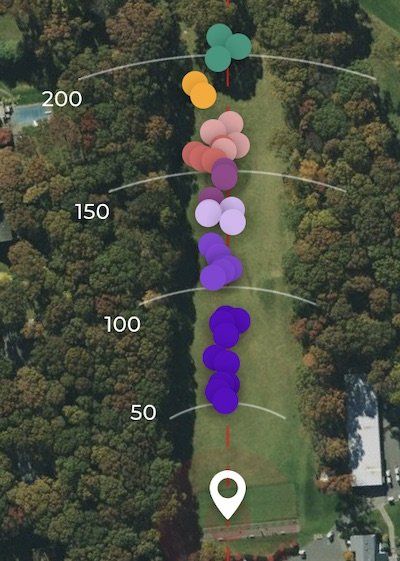
Additionally, each shot is recorded on your phone's camera. You are instantly given a video playback with some cool shot-tracer visuals. Another feature I liked is that the phone calls out the yardage quickly.
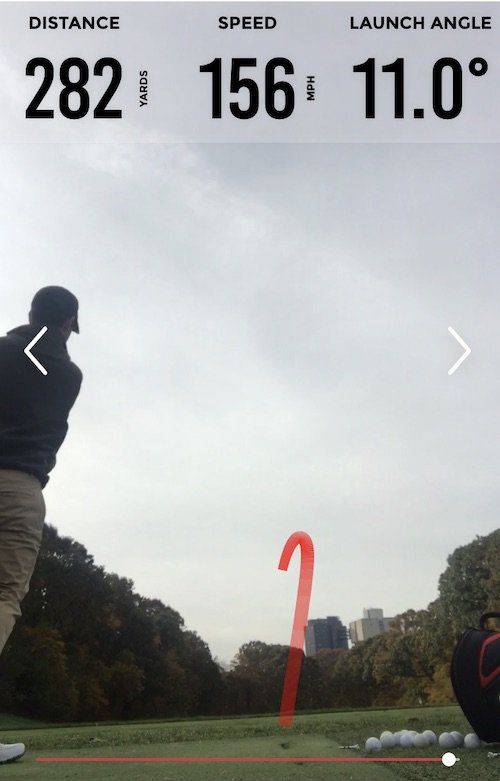
When you are finished with each range session, you get access to a library of information that is very useful. The app has a big mapping feature which gives you your typical yardages with each club. You can see how you performed in individual sessions, or as an aggregate measurement. For example, if you were working on adding some distance to your driver, this would allow you to see your progress over time.
Perhaps my favorite feature is taking a deep dive into every session. You can see a visual representation of your shot dispersion with each club along with simulated trajectories.
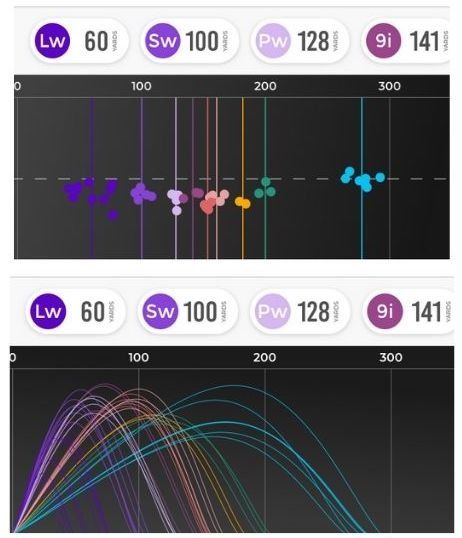
Lastly, you can scroll through each shot. Some of the key metrics shown are distance, ball speed, and club speed. But they go a step further with some additional data that is not available from the competition.

Each shot is given a designation in terms of its direction and trajectory, which is broken down by this image:
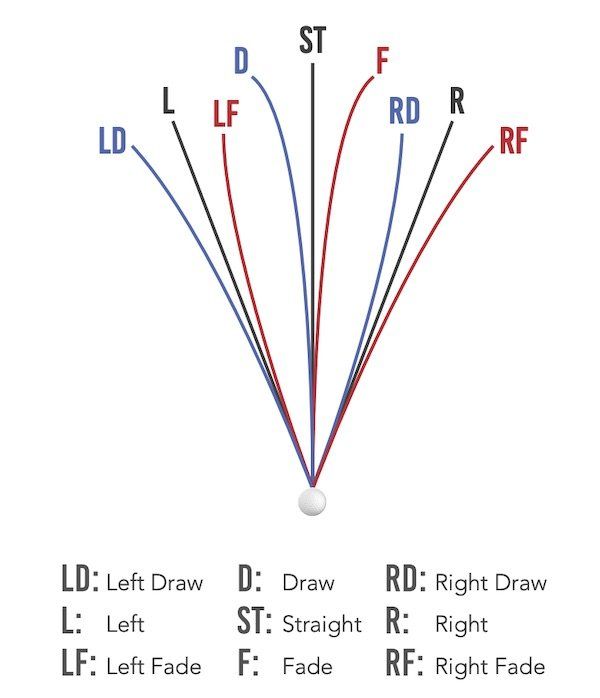
For example, most of my shots register as straight, going to the right, or starting right of my target with a draw. Even more, you can review the video from each shot to confirm the shot shape using the tracer image of the ball flight. I found that the app did a great job of identifying my typical shot directions and shapes.
Another key stat is your launch direction. The Rapsodo MLM is measuring if your shot started to the left or right of your intended target, and how many degrees offline it went.
If you are a golfer who likes data, you'll be delighted with the library of information that's available. Unfortunately, there is an added cost if you want limitless playback of your video recordings. They charge a $99 subscription to access anything past your last 100 swings.
If you are looking for a quality net to go along with the Rapsodo MLM, we recommend reading our Spornia SPG-7 review.
Rapsodo MLM vs. Swing Caddie SC300i
Based on all of the testing I've done, I would say that the Rapsodo MLM has inserted itself to the top of this category along with the Swing Caddie SC300i. The FlightScope mevo is another popular product, which I tested as well, but found it a little more burdensome to use.
If you are choosing between the MLM and the SC300i, I think the main difference is functionality. Both have very accurate metrics (especially outside).

Another factor to consider is simplicity. The Swing Caddie SC300i works without any other kind of hardware. They do have a phone app that integrates with the launch monitor (and now provides spin metrics). However, it's not required to use the app. I would say overall that the Rapsodo MLM has stronger app features such as showing your shot direction, shape, and video playback. But the SC300i app was recently updated and has very nice functionality as well.
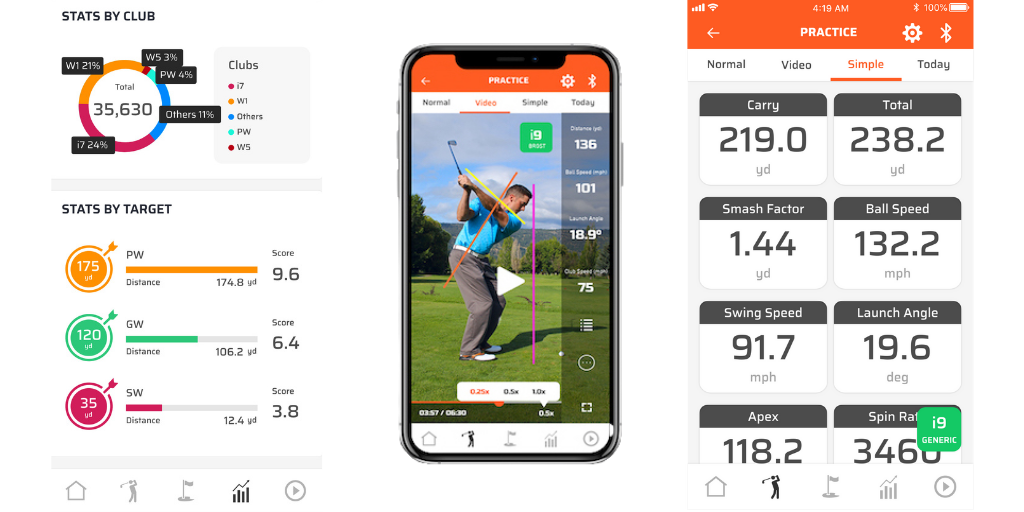
Overall, the use of a cell phone to measure shots was a sticking point for me when evaluating both of these products. I would say if you want a more straightforward, headache-free experience, the Swing Caddie SC300i gets the nod. You won't have to worry about your phone having enough charge, or losing it too quickly. But if the features such as video playback, and some enhanced shot data are more important, than the Rapsodo MLM might be a better choice. They're both great products and offer significant value at their $500 price tags. Update: The SC300i is now priced at $449 here
Wrapping It Up
The Rapsodo Mobile Launch Monitor is an excellent release. Its accuracy and app design are very impressive. I don't love that it needs a phone to measure shots, but it's a tradeoff to get more accurate data.
But for $500 (or a bit less), you can't get it all! A product like SkyTrak gives most recreational golfers every metric they can imagine as well as simulation capabilities, but the price tag is $2,000. Taking into account all of the positive features of the Rapsodo MLM, I think they've done an excellent job of packaging a lot of value into a product that can appeal to most golfers.
You can purchase the Rapsodo MLM here. This is the lowest price available online and also includes some other digital products at no extra cost.
If you have any questions, please feel to post them in the comments section and I'll do my best to answer them. Also, this article explores ideas on how to practice with launch monitors effectively.
Here are other articles I've written on launch monitors:
We care about the protection of your data Read our Privacy Policy