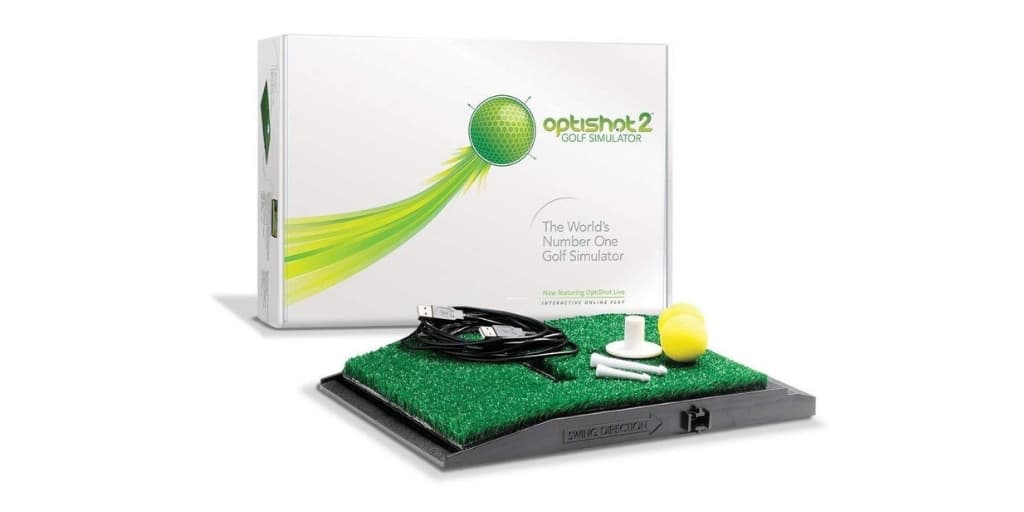
Interest in home golf simulators has exploded over the last several years. As someone who recently built a home simulator, I can tell you that playing a course in the comfort of your own home is incredibly fun (and great practice). Optishot 2 is arguably the most popular product out there because it offers golfers an inexpensive way to get started with a home simulation system. At only $299 it is still the best bargain on the market right now.
Recently, I finally got a chance to try out Optishot 2. In this review, I'll explore why purchasing this product might be an excellent idea for some golfers, and possibly a frustrating experience for others. I will also compare it to the other popular offering, SkyTrak, which I have owned for about a year now.
Additionally, If you are interested in building a simulator package for the Optishot 2, I recommend checking out Shop Indoor Golf.
It's a Great Value
At $299 it's hard to make an argument that Optishot 2 isn't an excellent bargain for golfers. You get access to a fully simulated practice range experience and 15 golf courses you can play. While you can go ahead and build a much more expensive setup that includes a projector, impact screen, and high-end mat that will increase the cost - there isn't too much else you need to get up and going other than a compatible Mac or Windows computer.
On top of that, you can use plastic golf balls or real ones (or nothing at all). This gives golfers a lot more flexibility for different applications around their home. I've seen setups in peoples living rooms that require nothing more than a mat and a hanging sheet to stop the plastic ball from flying around the house.
For a golfer who is on a limited budget, I do not believe there is another package available that offers a wide variety of features for such little money. One thing I would recommend after using it is to purchase hitting mat with a cutout for the sensor. If you don't, then you'll be standing on very uneven ground trying to hit shots.
Overall, I believe the Optishot 2 is more of an entertainment experience for golfers. I'll explain why that is as I dive a little deeper into my experience, but I would not mistake this product for a more serious practice tool. It's important to make that distinction because your expectations of the product are mainly going to shape your experience with it (good or bad).
If you are looking for a quality net to go along with the Optishot 2, we recommend reading our Spornia SPG-7 review.
Is It Accurate? Well...Kinda
Optishot 2 has been on the market for a while, so most golfers are very familiar with its features. You're getting a pretty nice user experience with decent 3D graphics. Five years ago it might have been considered a little more polished, but in 2018 I would say the graphics are starting to appear a little dated. But they are still entirely functional.

The question I get asked the most by golfers who have read my guide to home golf simulators is how accurate Optishot 2 is.
My primary goal in testing was to establish just how realistic the sensors are at estimating your shots. To be clear, Optishot does not directly measure your golf ball as SkyTrak does with a high-speed camera. The infrared sensors are only measuring the club itself when it travels over the mat. From there it estimates what your ball flight would be.
For those who are not familiar with this site (or my research) - I have hit thousands of golf balls on every single significant launch monitor out there. I have a good idea of what my numbers are for my ball flight and club data so I can tell fairly quickly whether a product is accurate, or even in the ballpark.
When I first started hitting shots with my wedges on Optishot 2 , I was impressed. I mostly saw carry distances I was used to, and I had my SkyTrak hooked up at the same time to help verify numbers. Inside of 110 yards, I found them to both be very close to one another (and what I would see on the golf course).

However, things started to veer off course once I hit longer shots. A typical 8-iron for me flies about 155 yards. Optishot measured distances between 140 yards all the way to 170. As my irons got longer, the discrepancies became larger and larger.
I also had enormous difficulties measuring any shot that was off a tee, particularly my driver.
On the whole, I would say that Optishot is giving you a "ballpark" simulation of your ball flight. As your swing speed and distances increase, you should expect the accuracy to diminish.
The Club Data Is Not Very Accurate
Optishot 2 gives you the path of your club and face angle at impact. This part was a little funny for me because I have an extreme in-to-out club path. It is almost impossible for me to fade the golf ball unless I hit it on the heel of my driver. I've been measured anywhere between 5 - 12 degrees in-to-out, which is considered extreme (but I've found a way to make it work for me).
Optishot was telling me that I had a slightly out-to-in path that was producing a fade. I can say with certainty that this is physically impossible for me to do swinging normally. Based on what I saw, I would not tell anyone to take any meaningful data on the path of your club or simulated ball flight. This is why I consider Optishot more of an entertainment product than a practice tool.
This is not completely surprising considering the product only costs several hundred dollars. To get any meaningful data on your swing that you can trust, you really have to spend thousands of dollars on launch monitors from Trackman or Foresight Sports.
Cutting to the Chase
There are two ways to look at Optishot 2. For golfers who aren't as serious and just want to have some fun, it can be a great user experience. For the price, it's a great entry-level product to have some fun with at your house.
However, for golfers who are more serious and demand accuracy, I think they will find the experience fairly frustrating. There were too many shots for me that I knew did not travel with the distance and shot shape that was being simulated. But for $300, what can you realistically expect? That kind of technology is expensive to manufacture and golfers should expect to pay for it.
Optishot 2 vs. SkyTrak
I have owned the SkyTrak launch monitor for a year now. You can check out my full review here, and I have used it as a data source for many articles on the site.
At $2000, SkyTrak is a significantly bigger investment than Optishot 2 so it isn't really an apples to apples comparison.
But I will tell you that SkyTrak is a HUGE upgrade in accuracy. There are more ongoing costs with SkyTrak to consider as well. Their yearly subscription ranges from $99 - $199, and there are also several simulation integrations to leading providers that can cost several hundred dollars.
If you are trying to decide between two of these, here is what I would tell you. SkyTrak is for a golfer who wants a better overall simulation experience and superior accuracy. It's a more serious practice tool and better at simulating your ball flight. SkyTrak is not perfect, but you can expect very reliable metrics with the occasional mistake.
You should also expect to invest several thousand dollars for your setup since you will be hitting real golf balls (think practice net, hitting mat, etc). My SkyTrak setup cost close to $4,000, which is much higher than an Optishot 2 system.
So if you have the budget, SkyTrak will offer a significant upgrade in performance. If you don't want to invest that much, or if you're not as serious about the entire endeavor, Optishot 2 can be totally fine as well.
Wrapping It Up
For the money, it's hard to argue against Optishot 2 and its value proposition. For several hundred bucks, you're getting a fully functional home golf simulator system. Golfers on a budget and those looking to have some fun can get their money's worth and then some.
Golfers should be aware that the accuracy is limited. If you are looking for a more serious practice tool with reliable metrics, it might fall short for you. You can purchase Optishot 2 for $299 here.
If you are interested in reading more articles on the topic you can check out the following articles:
We care about the protection of your data Read our Privacy Policy