
Since I started Practical Golf, I have tested and reviewed almost 100 golf products. There is one in particular that has evoked the most interest - the SkyTrak launch monitor.
I purchased SkyTrak almost a year ago and wrote this initial review. Since then, I've hit thousands of balls and tested each of its features quite extensively. It has absolutely helped take my golf game to new heights this year despite me having my doubts about launch monitors in general years ago.
I get A TON of emails and messages on social media asking me about SkyTrak. In this article, I want to shed a little more light about how I practice with SkyTrak since many of us are heading into the golf offseason, and interest in home golf simulators and practice tools is increasing. I will highlight a few key areas on how I practice effectively with SkyTrak, and more importantly, have fun doing it.
The Driver
I'll start with the driver because we all know everyone wants to hit the ball farther and straighter. Through some experimentation and analysis, I have been able to accomplish that goal over the past 12 months.
I'm going to break this into two sections - shot shape and launch characteristics:
I Learned to Stop Fighting My Draw
The first change was my actual swing. My natural shot shape is a draw, but for the past two years, I had been trying to play my version of a cut with my driver (it was really a straight push). When I first started working with SkyTrak it became clear to me that I was fighting against myself, and that I should go back to my normal swing.
For about a month I worked on being able to control my draw, using my shot trajectory and shape as my guideline. I felt confident that going with my natural golf swing tendencies was showing a controlled ball flight:

My total dispersion also seemed to narrow using my natural draw swing, which is something I pay close attention to in my shot data. I wrote this article showing how I use my driver dispersion data to plan tee shots on golf courses.
Optimizing My Launch
When you are evaluating ball data, three parameters are vital to optimizing your driving performance - ball speed, launch angle, and total spin. Generally speaking, you want to increase ball speed, increase launch angle, and decrease spin. Now the numbers can be different for all players, and when you practice with SkyTrak you can use their shot optimizer to get some guidelines on what your optimal numbers should be.
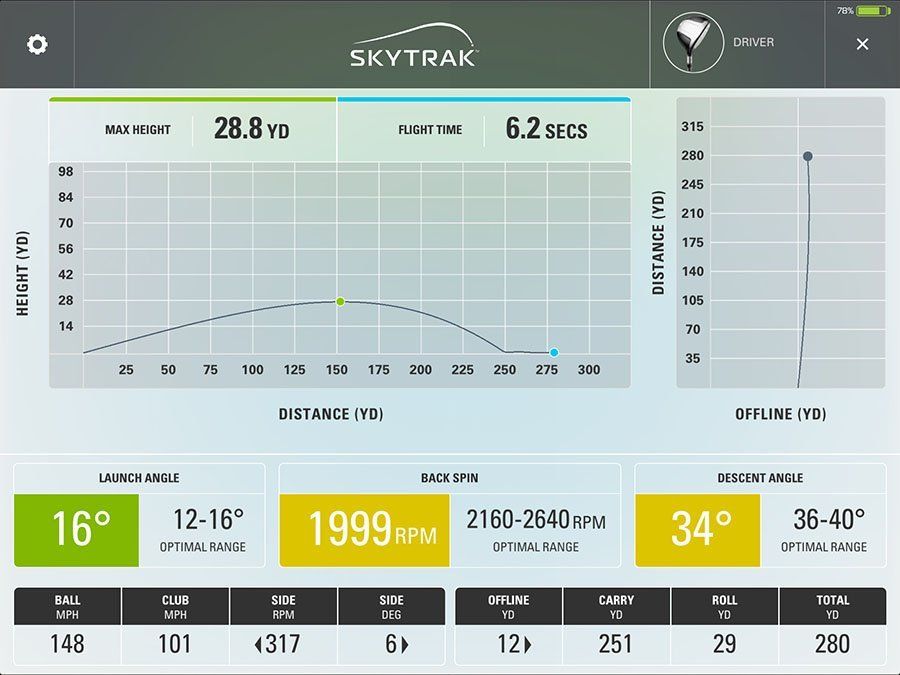
I was launching the ball at about 11-12 degrees on average, which is not bad with my swing speed. The other two parts of the equation I do pretty well with - I have a lower spin at around 2000 rpm, and a ball speed of about 148-155 mph. However, I was leaving some distance on the table but not being able to get into the 13-16 degree region for my launch angle.
I accomplished this goal by:
- Increasing my angle of attack, which means swinging up on the ball more.
- Controlling where I am striking the ball on the club face. The lower I strike in on the face, the lower the launch and more spin I'll get because of something called vertical gear effect. If I strike it on the middle of the face, or just above it, I'll get higher launch and lower spin.
I used two ways to measure my progress and experiment with changes. I kept track of where I was striking it on the clubface, using Dr. Scholl's foot spray. Secondly, I used my launch angle numbers from SkyTrak to determine if I am adding loft at impact.
The magic bullet for me was tee height and ball position. I noticed that I was teeing the ball a little too low with my driver. It was causing me to strike it more towards the bottom of the face.

Additionally, by moving the ball even further up in my stance, it helped increase my launch angle.
The result is a drive like this:

This represents the absolute best I can hit a golf ball - launching it around 14 degrees, low 2000s spin rate, and 155mph ball speed.
Here is the accompanying image of where I struck it on the face:

My results in 2018 spoke for themselves. I drove it better than I ever have, which allowed me to post some of my best results in tournaments. One round in particular that really paid off was a 73 in competition at Bethpage Black, which is one of the most difficult tests off the tee in golf.
Because I had hard data that showed what I was doing with my driver was improving my ball flight, it allowed me to be more confident with my swings on the golf course.
Dialing In My Wedges
No matter what level of golfer you are, wedge play is important for scoring. If you're a bomber off the tee, then you're going to have plenty of approach shots where you need to control your distance with your wedges. More importantly, if you are an 18 handicap it's likely you are going to miss upwards of 12 or more greens per round. Most of your recovering shots will be inside 100 yards, and your ability to get the ball on the green will help you save more pars and reduce double bogeys.
I believe that using a launch monitor to dial in your wedge distances and challenge yourself is one of the best forms of practice. Dustin Johnson was one of the best players in the world for years but failed to take advantage of his incredible driving ability because his wedge play was mediocre. So what did he do to get to number one in the world? He bought a Trackman to help him work on his wedge game.
This kind of practice requires very little analysis. You are picking distances and evaluating how closely you can land the ball to your number.
There are a couple of ways I practice with my wedges using SkyTrak. The first is more repetitive "block" practice. I hit multiple shots to yardages between 35 and 100 yards. I try to lock in the muscle memory of how each shot feels so that when I encounter it on the course I can simply recall what my 55-yard wedge swing is.

Recently, SkyTrak added a nifty practice feature to help with this, called the wedge matrix. It takes you through your bag to map out various yardages with each of your wedges. It is reminiscent of the exercise that Dave Pelz uses in his Short Game Bible.
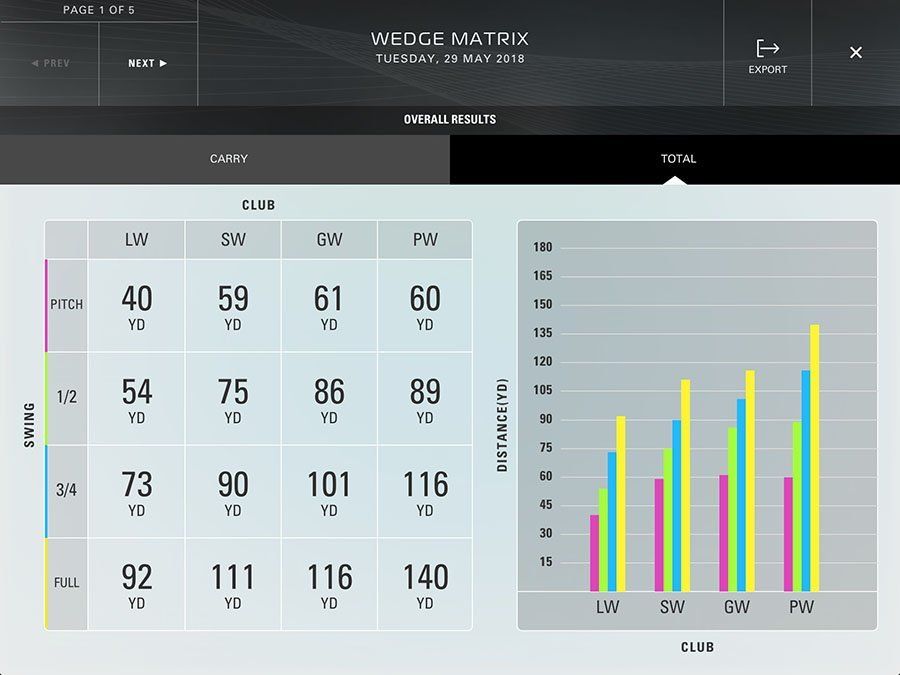
The second way I practice my wedge distances is through random testing. I actually turned it into a fun game with my five-year-old son. I ask him to pick a number between 35 and 100 (he loves numbers), and we see how closely I can land the ball to the yardage. This creates more pressure and is a good test of how well you retain your distance control skills. For example, in five swings I will hit to 37, 78, 54, 92, and 67 yards.
Interestingly enough, when I faced these shots under pressure on the course, I could hear my son's voice calling the number out.
Simulation Is The Best Practice
Using the range feature on SkyTrak is a great way to practice. You can dial in yardages, experiment with changes in your swing and directly measure how it impacts your ball flight. However, after using the product for almost a year, my favorite form of practice is playing the World Golf Tour.
I live in New York, which means that I can't get on a golf course for a significant part of the year. I've always practiced indoors to some degree, but eventually, it can get boring.

One of the best elements of a practice routine is to simulate what is going on during a round of golf. You only get one chance on the course to hit a shot, and it usually is never with the same club. While there is a benefit to hitting shots repetitively, eventually you want to test yourself and have some more fun.
I quickly found out that playing simulated golf courses is probably the best (and fun) way to practice at home. Typically I spend some part of my practice sessions working on the elements I discussed earlier, but the way I was mostly able to stay engaged is playing Pebble Beach or Pinehurst No 2. I am trying to shoot my lowest score, so every shot has meaning, and it forces me to think about exactly what I am trying to do - just like on the golf course.
So when people usually ask me how SkyTrak has helped my game, I talk about the benefits of simulation. On a dreary winter day, I can have fun and stay engaged in hitting balls for upwards of 2 hours. Come springtime, I found my game did not suffer from any hibernation because I had been hitting balls all winter and seeing how my shots performed.

Wrapping It Up
I know a lot of you are interested in building a home golf simulator. As you can see I'm very pleased with the investment I made last year with SkyTrak. Looking at the current marketplace, I don't think you can get a better mixture of features, software integrations, accuracy, and cost-effectiveness. For those of you who already own this launch monitor or even another one, I hope some of the ideas in this article will help your practice at home.

If you are interested in learning more about SkyTrak you can visit their website here.
We care about the protection of your data Read our Privacy Policy