
One of the most significant advancements in technology for avid golfers in recent years has nothing to do with clubs or balls but instead is data. Now everyone can get a complete, unbiased picture of their game beyond the score right in the palm of their hand. While there are many apps and hardware options today, perhaps the most notable brand out there is Arccos Golf with their Caddie system.

In this review, we'll look at the Arccos Caddie system as well as their newest addition, The Link, to see if it really can provide practical value to the average golfer.
About the Arccos Caddie System
The Arccos Caddie system is a combination of sensors that are screwed into the top of your golf club grips and a phone app. The sensors tell the system what club you are using and help register swings while the app does the heavy lifting on the data analytics and provides a GPS course map while you play. Traditionally, Arccos required golfers to keep their smartphones in their pockets to register shots. This was a dealbreaker for some, and one of the reasons why Practical Golf never reviewed the product.
Recently, Arccos added the Caddie Link, which is a small Bluetooth clip that helps shot recording separate from your phone. This new addition is a bit of a game-changer for Arccos. We'll look at the reasons and functions of each of these out on the course.
Unboxing Arccos
Out of the box, the Arccos Caddie system looks very professional and high quality. There is an Apple-like feel to the product packaging, so the company has definitely given a lot of thought to their product presentation.
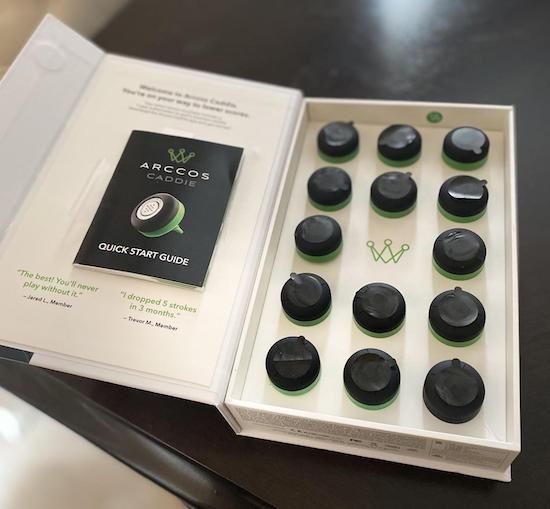
Setting up the system is simple as well, starting with downloading the app (available on iOS and Android), registering your account, then attaching and syncing the sensors with the app. In my experience, the sensors screwed securely into the end of the grip and following the on-screen instructions for syncing clubs took just a few minutes for the entire bag.
Account registration is required to save your data to the cloud and because Arccos is a subscription service. While the first year of service is included with the sensors' price, after that year has been completed, you'll be charged $99 per year for continued access. Previous generations of Arccos sensors did not have a subscription fee, so it is definitely a consideration for new users and those looking to upgrade.
Additionally, major golf manufacturers Ping and Cobra have partnered with Arccos to offer "smart set" systems with Arccos sensors built into the grips, offering the same functionality as the Arccos Caddie system and also with a subscription fee.
Playing with the Arccos Caddie
I received the Arccos Caddie sensors about a month before I received the Caddie Link for my testing, so I'll be focusing on playing without the Link first. As mentioned above, the setup of the sensors was quick and intuitive.

After completing the setup, I was ready to get out on the course. When opening the Arccos app, the system will automatically try to pinpoint what course you are on based on your GPS location. You can also search mapped courses in the database beforehand to have the map downloaded and ready before you play. If you tend to lose your phone signal out on your home course, this step is highly recommended. Once the course is set, you can select your tee box, starting hole, and start the round.
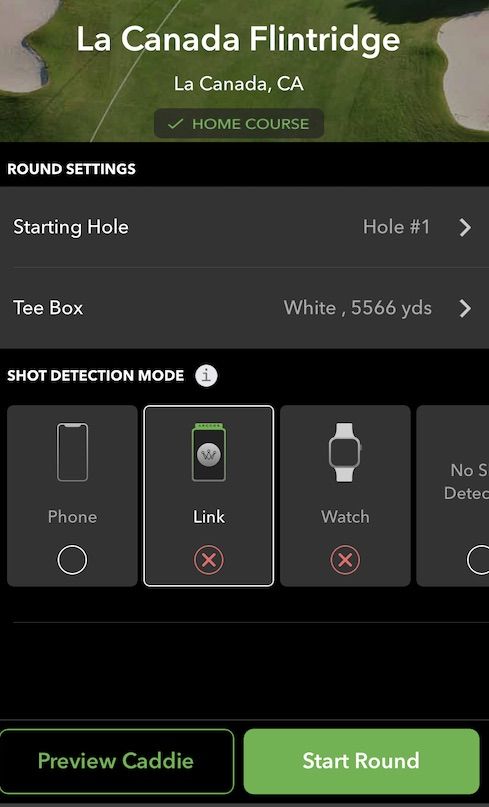
After recording thousands of shots on Arccos, I feel confident in saying that the system will pick up all your full swing shots under the right conditions, with a big emphasis on those correct conditions.
First, to register your swings, the system will require you to have your phone in your front, lead-hip pocket. This positioning is necessary as the app uses both the Bluetooth connection with the sensor and the sound of impact to know when you've taken a stroke. For many players, the need to keep your phone in your pocket while playing is a dealbreaker. That is why Arccos introduced the Caddie Link, to allow the system to work while your phone is in the bag or golf cart, and we'll look at the Link more later in the review.
Personally, after a round or two, having my phone in my pocket didn't bother me. Another requirement that did impact the system performance for me, however, was the need for daylight. Much of my golf is played very early in the morning, teeing off before there is really enough dawn light to play by. Because the Arccos sensors use UV light to wake-up, I've come to expect that it'll take a hole or two before there is enough light out on the course for the system to work. I admit that I'm definitely a rare case in this regard as golfers playing during regular golf hours likely won't experience any issues. Golfers like myself or players trying to squeeze in the last holes of super twilight should definitely be aware of this limitation, however.
One last consideration with the Arccos system is that you can't connect to a speaker or earbuds to play music during your round because it is using your phone's mic. This definitely impacted me as I tend to enjoy listening to something when playing by myself out on the course. Fortunately, this is another complaint that Arccos looked to solve with the Caddie Link.
The one place I have had minor but consistent issues with the system is with putting. First off, likely because there is less impact noise from putts, the sensors seem to have difficulty picking up putts. Additionally, because of the variety of sizes and shapes for putter grips, there is no guarantee that the putter sensor will fit properly on your grip. For me, with a standard size pistol grip, this meant the sensor's edge would hang over the flat side of the grip. This edge can easily get caught when removing the club from the bag, and I lost my first putter sensor because of it.
Arccos customer support says they are working on better solutions for putters, but a piece of tape over the sensor edge has seemed to solve the issue for me for the time being.
Playing with the Arccos Caddie Link
Arccos introduced the Caddie Link to resolve the complaints of keeping your phone in your pocket and the inability to play music from your phone while playing. In short, the small clip records your shots through its own Bluetooth connection and mic, then transfers this information to the app on your phone instead of the phone doing this by itself.
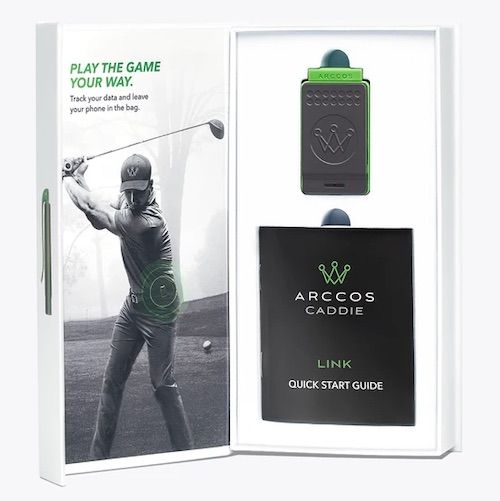
It is an additional purchase to the sensors and, given their popularity since release, a lot of Arccos users have really wanted this functionality. This high demand is a problem within itself as most of the Caddie Link's negative reviews on the Arccos site aren't about the device itself. Instead, customers are upset at how long the order has taken to deliver.
Once I received my Caddie Link, I found the setup process again to be simple, the Arccos app connecting to the Link immediately and shots recorded without issue even with the phone in the bag.
Overall, the most significant benefit I have found from using the Caddie Link is the ability to automatically set the pin location by standing next to the flag and hitting the device button. Previously, to get accurate putting data, the pin had to be set manually within the app, which I rarely took the time to do, so this feature has really helped the accuracy of my putting stats. The Caddie Link has its own battery, and Arccos states it should last 2 rounds fully charged.
Using the Arccos App
I had no issues with the hardware side of the Arccos system. Still, it would all be useless without a functional app, so I'm happy to report that Arccos has built a very good one that provides a valuable user experience.

Out on the course, the Arccos app provides mapping and GPS distances for courses worldwide. I've used many GPS apps, and in both accuracy and design, Arccos maps are as good or better than any. In addition to the base GPS distances, the app can also display playing yardages while considering estimated wind speeds and slope to the green. These functions can be turned off in "tournament mode" to keep the app compliant with USGA rules regarding yardage devices.
What really differentiates the GPS functions of Arccos from other apps is when it is combined with the data that the system collects.
The Power of Data
With the sensors, the Arccos Caddie system knows what club you hit, and combined with GPS locations, it knows where your shot went. This is the real benefit of shot tracking systems, transparent and unbiased facts about how far you hit your clubs, how close to your target, and where you miss.

On the course, this allows the app to be your virtual caddie, making club recommendations based on how far you really can expect to hit the ball under the current conditions as well as accuracy off the tee, all optimized from data of your past performance. You can access this virtual caddie before you even get to the course, going through hole previews with optimal strategies and alternatives displayed, allowing you to plan out the round and make better decisions. While this is undoubtedly a significant benefit for golfers, I believe the Arccos system's greatest value is found off the course as a game improvement tool.
After all the rounds I've played with it, I'm confident that the Arccos system knows my game better than I do. It knows what I do well and where I typically miss, so that alone can really help my practice strategy.
Arccos also knows the games of countless other users and across all different skill levels. This allows users to use the power of strokes-gained data to really understand their game. Introduced by Mark Brodie and explained in his book "Every Shot Counts," strokes gained measure shot performance relative to average. Until recently, this sort of measurement has been exclusively for Tour players, giving statistical performance numbers across all game facets instead of just scores. By harnessing the collected data from users, Arccos is in a strong position to reliably provide this data to all golfers.
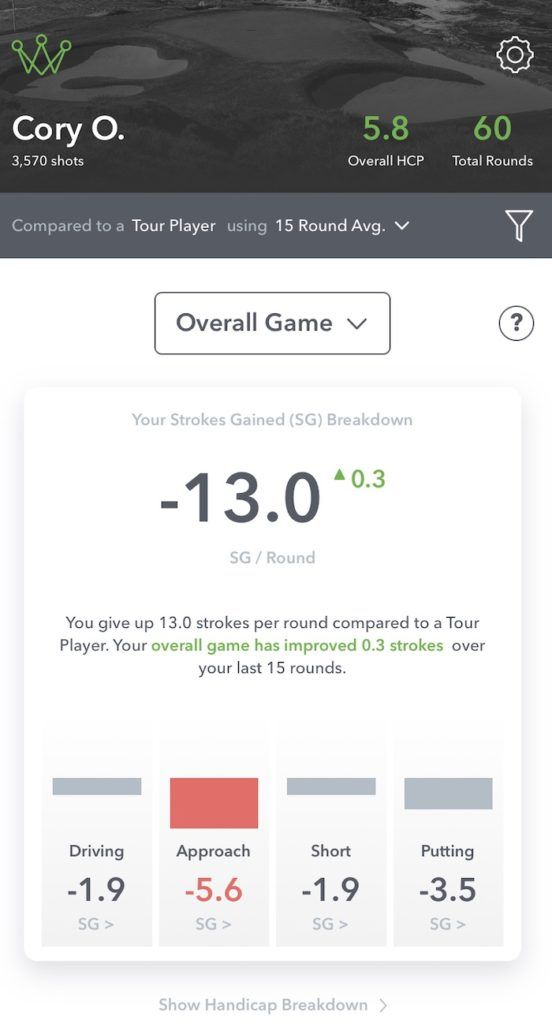
First, this will allow you to compare your game to others at your same handicap level, a handicap that Arccos creates automatically based on your scores. More importantly, though, Arccos also allows you to compare your game to the handicap level you want to get to. For a 15 handicap golfer, this could mean comparing yourself to a 9 handicap and clearly seeing the gaps that you'll need to improve to get to single digits. Arccos will allow you to compare yourself to Tour averages; however, that's probably not the best thing for your golfing ego.
Additionally, while not a full-fledged instruction system, Arccos will give tips based on your game's primary weaknesses.
For any golfer serious about improving or at least fully understanding their game, this data really is invaluable and unquestionably the biggest benefit of the Arccos product.
Conclusions
Let's look at the pros and cons of the Arccos Caddie system:
Pros
- Easy to set up and intuitive user interface
- Accurate shot recording under regular use
- Best in class GPS and course mapping
- Powerful analytics through data collection and comparison
Cons
- Requires you to either keep your phone in your pocket or purchase an additional product
- Some situations, like golfing in the dark, will prevent shot recording
- Ongoing $99/year subscription required after the first year
- Minor issues tracking putting
In my view, I think most golfers should consider the sensors ($179.99 USD) and the Caddie Link ($129.99 USD) as a set and look at it as a total cost of around $300 USD. Even for golfers like me who don't mind keeping their phone in their pocket, the Link's added features really complete the product.
At face value, I think the system is well worth the price for any serious golfer considering it. For around half the cost of the latest generation of drivers, the system provides a lot more that can really help your game more than the new club would.
The only thing that gives me pause, however, is the ongoing subscription fee. It's easy to get hooked on the data that Arccos provides, but part of me rebels against the idea that I'll have to continually pay $99 year after year to keep utilizing it.
Arccos' main competitor, Shot Scope, offers a robust automatic-shot tracking system for a similar cost, but with no ongoing fee. You'll also get the use of a GPS watch.
Also, there are other hardware options out there. If you are a Garmin golf watch owner, some models such as the Approach S62 provide shot tracking at no additional fee beyond the initial purchase. They also have their CT-10 sensors. However, in my experience, these products tend to be much lighter on the data analytics, with strokes gained being either very basic or non-existent.
For those who use GPS apps already, the "premium" functionality of these apps are at a subscription rate to Arccos, and none can likely integrate your own data onto the course as seamlessly as Arccos can. Probably the best way to think about it is on a cost-per-round basis. As someone who will easily play 100+ rounds in a year, is Arccos worth paying a dollar per round for? With that perspective, it'll be an easy yes.
We care about the protection of your data Read our Privacy Policy