
For the past couple of months I’ve been testing a few different swing analyzers. The more I use them, the more I believe that they have a place in golfers' practice routines if they are used properly.
The next company up in my review series is Swingbyte. They have been one of the pioneers in this category, and have been around since 2012. That is an eternity in tech years these days.
When I started testing the Swingbyte about 2 months ago, my first impression was that this is a product for golfers who crave a ton of information. Every time you make a swing you are presented with almost 10 different data points that range from your swing plane, angle of attack, tempo, and the club path. You are also given a very accurate 3D rendering of your swing path in addition to a simulation of where the ball initially travels.
One of the biggest differentiating factors between swing analyzers is how they present the data to the user. For example, the Zepp unit takes a much more basic approach to aggregating the numbers, which is why I felt it was suited for more of a novice user.
My initial reaction to the Swingbyte was that this was a product for a golfer with a more advanced understanding of the swing, or one that was working with a professional teacher who could make sense of all the data.
While I thought that the product did an excellent job of collecting a ton of information that could be valuable, I felt that it lacked a little bit of intuition in how it presented it to the end user.

The folks over at Swingbyte knew this, and recently they completed a major update to their app that I think is a real game changer for them. They have added a feature called the Virtual Coach. I’m happy I waited to check out the newest version of their app because now I believe this product caters to a wider audience of golfers.
Here is a more in depth look of some of the products features.
Raw Data
As I stated, the Swingbyte is loaded with information. Depending on what type of golfer you are, this can be a good thing or a bad thing.
Every time you make a swing you are presented with the following images:

You’ll get an excellent 3D rendering of your swing that you can view from multiple angles. If you choose to do so, you can also pair it up with a video of your swing, which will make it even more effective.

Personally I was a little overwhelmed with all of the information at first. Mostly I was concerned with my tempo, but seeing the image of my swing did offer some interesting insights.
However, for a golfer like me who mostly relies on feel and simple thoughts, I felt that I didn’t need to know my shaft lean, angle of attack, or my face-to-path ratio. For someone else this could be data that would produce some meaningful results.
Two main features that I loved were that you could see a simulation of where your ball was traveling after impact, and under your swing history you can see whether or not your shots would be classified as a fade, draw, or even a hook. Most of my testing was done into a practice net so I was unable to actually see my ball flight.
My one major criticism was what do I do with all of this information?

The Virtual Coach
Last week Swingbyte released a major update to their platform, which completely transforms their product in my opinion. It goes from a device that I would recommend only for people with a more advanced understanding of the golf swing to one that can be used by all golfers.
At the heart of this technology is artificial intelligence that can detect over 100 swing flaws. Lets hope it doesn’t become self-aware one day! (sorry had to throw a Terminator joke in there).
Swingbyte collaborated with Plane Truth Golf to make this project possible. After analyzing thousands of swings they identified common faults that plague all golfers. The virtual coach diagnoses these issues, suggests drills that can help you fix them, and then allows you to focus your practice on fixing them while receiving feedback after every swing.
Your first step is to take 5 swings. The app will then do some work, and come up with 1-3 faults that you need to work on. You’ll then be presented with a library of videos that have drills to help you understand what you are doing improperly, and ways to correct the issue.
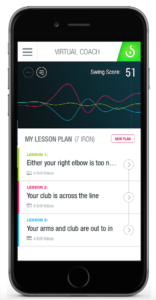
The next step is the most valuable in my opinion.
When you choose to work on the fault, the app will ask you to take 10 swings. Each swing receives a score so you are getting real feedback on whether or not you are solving the issue. Your results are tracked over time to see if you are making progress.
That’s the kind of practice that I think is extremely valuable. If you read my article on swing tempo, you know that I am a strong proponent of being able to measure your results during your range sessions, and the Virtual Coach can be a part of that.
Right now Virtual Coach is in beta mode, and is only available for iPhone users, but I am excited to see what other features will come along down the road.
How I would Use It
There are a few ways I think golfers can go about using the Swingbyte, based on their goals and their knowledge of the golf swing.
At the minimum I would use this device to track your tempo. Personally that is my main use for any swing analyzer, and my ball striking is improving because of it.
If you’re someone who doesn’t have the budget for a series of lessons, I think the advent of the Virtual Coach can help you figure out what faults you have in your swing, and help you work on fixing them. Will it be as effective as if you were working with a trained professional? That all depends on how well you can incorporate the feedback the Swingbyte gives you into your swing.
If you are someone who has a very advanced understanding of the golf swing, and will know what to do with all of this raw data, then I don’t think you can get much better than this product. Additionally, if you are working with a teacher, then I think this will enhance the work you are able to do because you can track your progress and share your swing stats online with your pro.
The Swingbyte has traditionally been a product that has appealed to more advanced golfers, but I think that has changed now with the Virtual Coach. Swing analyzers in general can be an extremely effective tool to fix your golf swing if you’re willing to put the work in. I’d certainly recommend the Swingbyte to a golfer that was looking to better understand their swing, and find out ways to improve it. You can purchase a Swingbyte on Amazon here.
We care about the protection of your data Read our Privacy Policy