
For the past several years, I have been looking to create a cost-effective home golf simulator setup. Like many of you, I scoured all the options out there. Based on all of the research I did for my home golf simulator guide, SkyTrak was the product that enticed me the most. A couple of months ago, I finally bought one, and am happy to share all of my findings in this in-depth review.
SkyTrak has been on the market for several years now. It has been praised for its accuracy, cost-effectiveness, and software package. At $2,000, it is a significant investment for many golfers but pales compared to the cost of other launch monitors like Foresight, Trackman, and Flightscope.
In this review, I am going to try and help you understand the benefits and potential drawbacks. If you have any further questions, feel free to put them in the comments section.
This Is For the Recreational Golfer
SkyTrak bills itself as providing a more expensive commercial launch monitor with a software package geared towards the recreational player.
Currently, it offers data on your golf ball only. When you compare it to other launch monitors, there are a few things to be aware of. Most companies like Trackman and Foresight are producing commercial units that are geared towards golfing professionals. That's not to say recreational golfers are not using their products, but they are much more expensive and offer far more information.
In addition to providing ball data, units like Foresight are also providing measurements on your swing such as angle of attack, the path of your club, dynamic lie angle, and a few other important pieces of information. These measurements are mostly suited for teaching professionals and club fitters who need to diagnose a golfer's swing or get the right equipment in their hands.
It's a lot of data. You need to be trained properly on analyzing it all and understanding how it relates to your swing.
In my opinion, it's an overload for most recreational golfers. I believe if you can get an accurate representation of your ball flight, carry distances, and spin rates, then you will have plenty of feedback for your practice sessions at home. Additionally, the ability to play a simulated golf course only requires ball data.
This is where SkyTrak shines. It was developed for recreational golfers. I believe all of the information that the unit measures are adequate for golfers who are just looking to practice more effectively and have fun playing simulated golf courses without having to shell out a massive amount of money. A full simulator set up with commercial launch monitors can easily set you back $15,000 - $30,000.
Is It Accurate? YES!
When I first spoke with Corey Gavreau last year from Par2Pro for my guide to Home Golf Simulators, I asked him about the accuracy of SkyTrak. I hadn't tried it yet, and to be honest, I thought it was a little too good to be true at the price point they were offering.
He responded that the ball data was very similar to the GC2 from Foresight Sports, which was shocking to me since their launch monitors range from $8,000 - $15,000.
Since SkyTrak has been out for several years, there have been plenty of people who have tested it against Foresight, Trackman, and Flightscope. Almost everyone has reported back that the results have been reasonably close in the proper settings. There is no way you could ever expect the same data because companies use different technology to measure.
I have used every single one of those systems quite extensively (mostly Foresight). I know all of my distances and spin rates, and I can tell you that SkyTrak is right in line with the data I have received elsewhere.
It is very challenging to test units side by side. Since Foresight also uses high-speed cameras to capture ball data, it needs to be in a similar position as SkyTrak relative to the ball. However, Par2Pro gave it a shot, and you can check out this video, which shows pretty solid results from SkyTrak.
I Tested Against FlightScope

Comparing SkyTrak to Flightscope and Trackman can be a little tricky since those are radar-based systems. One of their main limitations is that they struggle with indoor use. They need more space to see the ball launch - some would say as much as 23 feet. That is exactly why a photometric launch monitor makes sense for home usage in limited spaces.
I tested the SkyTrak against the FlightScope Xi Tour to see what would happen. The Xi Tour is an excellent launch monitor that costs roughly 4-5 times as much as the SkyTrak.
My buddy Nick Banks, a teaching professional, and I hit shots with each club in our bag and looked at the numbers. After 4-5 shots, it was quite evident that the FlightScope was struggling. Both of us know our yardages very well with every single club in our bag, and it was obvious that the FlightScope was overestimating our carry distances by roughly 20%. However, the SkyTrak gave us carry yardages that were exactly what we would expect on the golf course.
This was not a surprise because there really wasn't enough space for the radar to pick up on the ball flight. It's not to say that FlightScope is an inferior product. But it was interesting to see just how well the SkyTrak performed in an indoor application, which is what many golfers are looking for.
The Bottom Line
Here's what I can tell you after hitting several thousand balls on SkyTrak - you are getting very accurate ball data. You'll be able to get an excellent representation of your ball flight, spin rates, and carry distances. Are they absolutely perfect? No, sometimes the unit makes mistakes. But I have also seen that from other commercial launch monitors as well.
Overall, I believe that for $2000, this is an incredible value for what you get. For those of you who are interested in OptiShot, this is a huge step up in accuracy.
My Setup
Like many of you, I don't have space in my house to have a dedicated home golf simulator. So I had to get creative.
We recently finished a room on the second floor of our house. But it mostly serves as a playroom for our children. Fortunately, I was able to convince my wife that since I run a golf site, it needed to be the space for my simulator.
Luckily it has very high ceilings and plenty of space for me to swing. My main challenge was that I needed to keep the main play space open when I wasn't hitting balls. I can get everything set up and the SkyTrak ready to measure ball data inside of five minutes.
Here is a picture of what it looks like.

Here is the list of products I got, with the costs. I highly recommend checking out Shop Indoor Golf because they have the best simulator bundles that can save you money.
The Net Return Mini Pro Package - Net, Side Barriers & Roll Up Turf ($1049)
SkyTrak ($2000)
Refurbished iPad Air ($215)
iPad Stand ($30)
SkyTrak Play & Improve Package ($199)
Grand Total: $3,393
If you wanted to go with a projector, things could get a bit more expensive. Overall, I think most of you can expect to spend anywhere between $3,000 to $5,000 to get a comfortable setup.
There are two packages I would recommend taking a look at from Shop Indoor Golf for those who don't want to purchase items separately.
At just over $3000, you can get the SkyTrak Indoor Training Package, which includes SkyTrak, a high-end net from Net Return, and a 6′ x 10′ roll-up turf.
If you are looking for a more premium set up with a projector, then the SkyTrak SIG10 Package might interest you. At around $7,500, you’ll get everything you need, which is why it's probably the most popular bundle out there. This is essentially everything you need to build a higher-end simulation setup.

Practicing With SkyTrak
Hitting balls into a net at home can get a little boring. I still believe it is better than not practicing at all. However, having zero feedback on what direction the ball goes and how far it travels can create a guessing game. How do you know if what you are working on is producing a better ball flight?
Solving this puzzle is what makes SkyTrak such a valuable game-improvement tool.
They have made their virtual range software quite robust since it first launched. I am using software version 3.0.2, which has many features that you would expect from commercial launch monitors. I believe the quality of the software is what makes the unit so valuable. They've done a fantastic job of clearly displaying data in a meaningful way.

You can review your shot history, which will display your tendencies in several key categories.
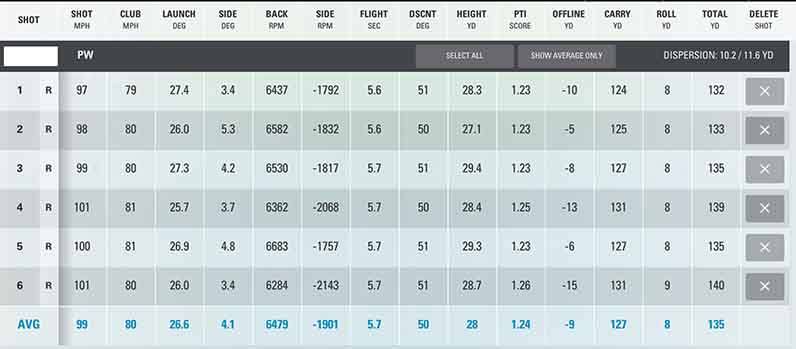
One of my favorite features is the ability to see your dispersion tendencies; here is a picture from a few shots with my pitching wedge:
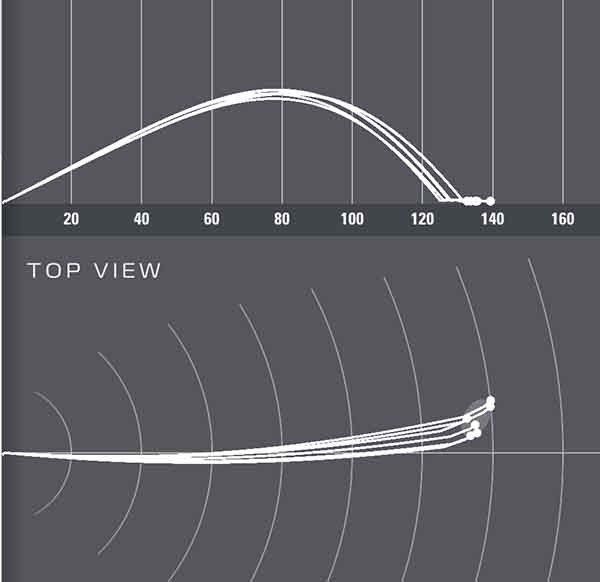
You Can Challenge Yourself
Just hitting balls can lack excitement. If you are a reader of this site, you know that I believe the best practice sessions feature randomization and playing games that put pressure and meaning on each shot.
There are several features in the game improvement package that can help with this. There is a closest to the pin challenge, which will help sharpen your iron play. They also have released a skills assessment challenge. You are asked to hit a series of targets, and you are given a score based on your performance. However, I did find the results to be a little penal!
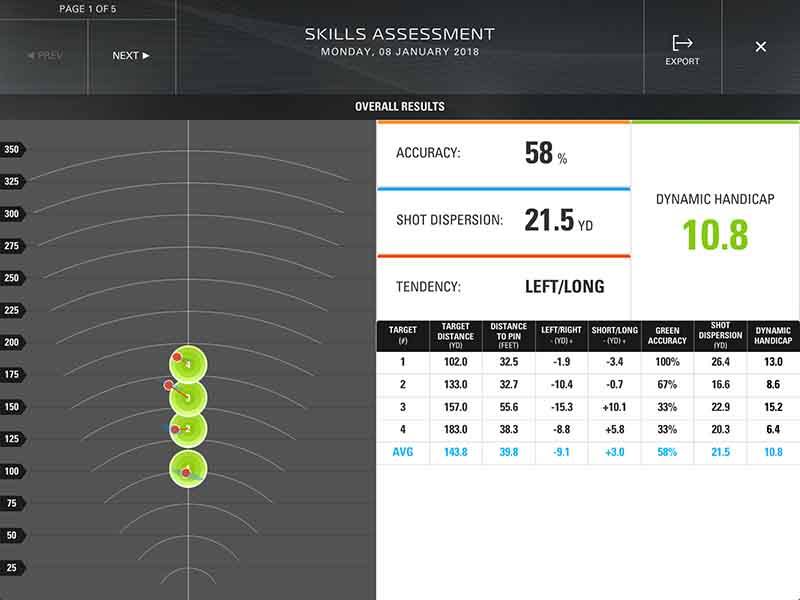
You have to pay $99/year to access these features, which may rub some people wrong. You should expect to purchase the Game Improvement package at the minimum if you do buy SkyTrak. The virtual driving range will get boring pretty quickly without it. In all honesty, you'll probably end up getting the Play & Improve package for $199 (I'll get into that shortly).
Long story short - SkyTrak is an excellent practice tool. It will give real feedback on your swing. It will also provide plenty of data and challenges to make your practice sessions at home more effective and fun.
Simulation Options
The first month that I had SkyTrak, I only used it for the practice features. I was deciding what kind of setup I would use, so I was actually using my iPhone to access the virtual driving range.
I decided that I was not going to get a PC because of space limitations. If you go the Mac route, you need to run SkyTrak through an iPad. I purchased a refurbished iPad Air for just over $200, which was better for me since it was a portable solution. I also purchased this stand so that I could clearly see my shots.
You could easily connect your iPad to a TV or Projector, but that wasn't in the cards for me since my wife, and I decided our kids' playroom would be a screen-free room for them. Such is life!
Once that decision was made, I could now do simulation through the World Golf Tour. It's worth noting that if you have a PC, SkyTrak has tons of integrations with leading simulation companies like TruGolf, another strong point of this product.
This Is the Real Fun
While I did enjoy my time on the virtual range for the first month, I have to be completely honest with all of you. World Golf Tour is incredibly fun with SkyTrak. It's almost addictive.

To me, this is the main reason to buy SkyTrak. I've actually found myself wanting to fire up WGT instead of the practice range. And you know what, that is completely fine. Playing a simulated golf course is some of the best practice you can get. You are constantly switching clubs and getting as close to the course as you can, rather than rifling 50 drivers in a row.
To access the simulation features, you need to pay $199/yr, but I did not find it an outrageous amount of money. You are getting access to a great library of golf courses (Pebble Beach, Congressional, Bethpage Black, etc.) with top-notch graphics. The only major drawback with WGT is that you cannot play multiplayer right now. So if you have your buddies over, you are unable to compete against one another.
The Short Game Sucks
There is one major limitation, though, that all of you should expect. This is not just a SkyTrak problem; it's a problem with all golf simulators. The short game sucks.
Trying to hit 20-yard pitch shots or a 30-foot putt on a simulator can be downright infuriating. It's challenging to visualize how far you need to hit the ball, and it can get frustrating at times. Shots that you would have no difficulty with on the golf course can easily get knocked back and forth over the green, turning an easy par or bogey into a quadruple-bogey really fast. This was not a surprise because I experienced the same thing on much more elaborate simulator setups I have used in the past.
That being said, you start getting used to it, and it becomes part of the deal. Overall, getting to play some of the best golf courses in the world in HD graphics is incredibly fun. On top of that, World Golf Tour's online challenges turn everything into a big game that you don't want to stop playing. So beware, you might get sucked into hours of golf (is that a bad thing?).
Other Things You Should Know Before Buying SkyTrak
The major complaint some people have had with SkyTrak is the delay in data. It takes anywhere from 4-7 seconds for your swing to register. There are occasions where it will not register (I found that very infrequent, though).
Personally, I did not find this to be a nuisance at all. After each swing, I actually took the time to think about the quality of my shot and where I thought it would go.
Here is a brief video of one of my friends hitting a ball and then the shot registering:
Some other things that you should know:
- SkyTrak has to be level with the ball, which means you should have a mat large enough to stand on and place the unit.
- If you want the most accurate data, use premium golf balls and a quality golf mat.
- You can potentially damage the unit with an errant shank. You might want to purchase a protective case ($149 extra)
- If you want to access more simulation software options, you should plan to use a PC.
Is It Worth It?
I can't reasonably tell you whether or not you should shell out several thousand dollars. That's a lot of money to most people. I certainly wouldn't recommend doing it if that money was supposed to go to your children's college fund!
However, if you have the budget and want a reasonably accurate and fun simulation experience at home, I believe this product is a home run for everyday golfers.
SkyTrak has filled a nice little niche in the marketplace. If you don't have the budget for a $10,000 - $70,000 home golf simulator, then you can get very close to what those offer with a setup for under $5,000. I am delighted with my purchase, and it has made this golf offseason incredibly fun. I'm hitting balls almost every day and looking forward to firing up the unit whenever I get a chance.
Stay tuned for my follow-up article, "How to Convince Your Wife You Need to Buy a SkyTrak."
You can purchase the SkyTrak launch monitor with the game improvement package from Shop Indoor Golf. This is where I bought mine, and I recommend them as a resource. If you have any further questions, please put them in the comments section, and I will try to answer them to the best of my ability.
We care about the protection of your data Read our Privacy Policy