
Home golf simulators have become more popular than ever. In our complete guide to home golf simulators, you can now see many options available at various price points. For those looking to take full advantage of simulator software and play their dream courses, a key piece of hardware is often overlooked; a computer.
With all the technology packed into premium launch monitors like the Foresight GCQuad, all the processing needed to turn that launch data into visual simulation is done on a computer. Often these are included when purchasing an all-in-one simulator package. Still, for those looking to build a home simulator for themselves, this guide will cover some of the essentials needed to successfully run simulation software.

Simulation Software Requirements
With any simulation software, you are essentially running a computer game. Like any computer game, there are going to be specific system requirements for it to run smoothly.
You might have to do some digging in the FAQ sections, but specific system requirements can be found on the following sites: Foresight FSX, TruGolf E6, and the Golf Club.
Here are a few examples of hardware requirements for popular simulation software:
The Golf Club 2019
- CPU: Intel Core i5-760 @ 2.80GHz or equivalent
- RAM: 4 GB
- OS: Windows 7 64 bit, Windows 8.1 64 bit, Windows 10 64 bit
- VIDEO CARD: AMD Radeon HD 5770 or NVIDIA GTX 650 with 1GB video RAM
- FREE DISK SPACE: 12 GB
Foresight Sports FSX
- Operating System: Windows 7 or greater (64 Bit Required) Works well with Win 8.1 & 10.
- Processor: Min Spec: Intel i5 or i7 processors (AMD processors not recommended)
- Memory: Min Spec: 8GB system memory
Recommended: 16GB for best performance - Video Card: Min Spec: Nvidia GTX 1050 ti or greater (AMD GPUs not supported)
Recommended: GTX 1060, 1660 or 1070, RTX 2060 Premium: RTX 2070 or 2080
E6 Connect
- Intel i5 Processor
- 8GB RAM
- Nvidia 1070 Graphics Card or equivalent (Dedicated GPU with DirectX 11 Support)
- 25GB of Hard Drive Space
- Windows 10 64-bit (Required)
To interpret this a bit further, you'll need a Windows PC (no Macs) with a reasonably modern processor and, perhaps most importantly, a standalone graphics card. An essential point to remember is that these are the minimum requirements. As any gamer will tell you, the minimums really won't cut it. Connecting a computer with these specifications to your simulator will probably resulting in low quality and significant lag on the screen.
A good rule of thumb is to double these minimum requirements if you want the software to run well and at its highest level. That means for the Golf Club 2019; you'll want a Windows 10 PC with at least 8GB of RAM installed and a dedicated graphics card with at least 2GB of RAM. While these specifications aren't extreme by any means, they are significantly beyond what most off-the-shelf budget PCs have.
What Type of Computer Should You Buy?
Knowing the requirements, you'll be able to shop smarter for a computer that will meet your needs. The first big decision is what type of PC to get; a desktop or a laptop. Both have their own advantages and disadvantages so let's look at each and a few potential systems.
Desktop PCs
If you have a permanent, dedicated golf simulator setup, then a desktop PC might provide several advantages. First, a desktop is likely to be significantly cheaper than an equivalent laptop with the same specifications. Additionally, suppose you already have a desktop, or you need to upgrade in the future. In that case, it is much easier to change components in a desktop system (for example installing more RAM or a more robust video card). Most people with a bit of technical aptitude can likely handle doing this themselves rather than going to a shop or manufacturer.
The primary downsides for a desktop revolve around mobility and convenience. You definitely can't take this setup out to the range, such as working with a portable launch monitor like the Foresight GCQuad. Additionally, while the PC costs themselves will be lower, you will need to have a separate monitor and keyboard and mouse, so those costs have to be considered.
Here are a few example PCs for sale that should meet the Golf Club 2019 requirements and perform well in your simulator setup:

Dell Optiplex 3020 Gaming Desktop PC
This is a reasonably no-nonsense option from Dell. With an Intel quad-core processor, 8GB of RAM, and a 2GB dedicated video card, it ticks all the necessary boxes. It should power your simulator without much difficulty. With options starting around $400, this is likely one of the cheapest choices besides building a computer for yourself. However, this particular model doesn't have HDMI ports, so you might need an adapter to simultaneously connect it to a monitor and projector.
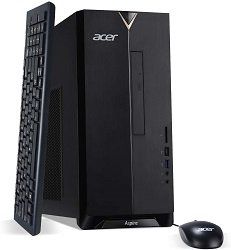
Acer Inspire TC-895-UA92 Desktop
For a bit extra, this Acer desktop has several useful features for a simulator setup. First, it has a fast 6 core processor and 12GB of installed RAM in addition to a dedicated video card. This video card features dual HDMI ports to easily connect to monitors, TVs, or projectors. Finally, its small size will help it fit easily in any installation. On the downside, reviews note that it is difficult to change and upgrade components yourself.

SkyTech Blaze 2 Gaming Computer
The research shows that it's hard to find a real "gaming computer" for less than $1000, especially if you limit yourself to major brands. While you probably have never heard of "SkyTech," this computer is built with high-end gaming components. A 6GB dedicated video card will likely run any golf simulation software at its highest settings for years to come. On the downside, the colorful lighting on the case might not be to your liking, but it can likely be turned off.
Laptop PCs
The advantages to using a laptop in your simulation setup are easy to understand. You get an all-in-one solution that can easily be packed and taken wherever you're setting up your launch monitor. If your simulator isn't going to be permanently installed, this will be your best option by far.
However, as mentioned before, this is likely going to come at a significantly higher price than a desktop PC, given the required components. You'll need something sold as a "gaming laptop" to run simulation software smoothly, as any standard consumer-level computers won't have the specifications required. Last, because it's difficult to upgrade laptop components later, it is probably worth it to go well beyond the current minimum requirements to ensure that the system will run future generations of simulator software.
Here are a few laptops that can be considered for your home simulator:
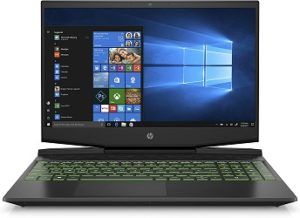
HP Pavilion Gaming 15-Inch Laptop
This HP Pavilion system is priced around $700. It is likely the least you can expect to spend to get a laptop that will work in a simulator setup, particularly one from a major brand. It should certainly get the job done with the simulation software on standard settings.

ASUS is a respected name in the laptop gaming space. This is considered one of their "entry-level" gaming systems. A dedicated 4GB graphics card and an Intel I7 processor should undoubtedly run the current golf simulator software without difficulty. This model also features dual fans, which is another vital consideration as laptops are more likely than desktops to overheat if the cooling systems are inadequate.

Getting to the more premium end of the spectrum is where you'll start to find options sold by Alienware (build and sold by Dell). These systems are generally constructed to play the newest games at their highest settings. So you can expect that this laptop will be able to keep up with future golf simulator releases without upgrading. Additionally, being thinner and lighter than many gaming laptops means it can be a better option for mobile simulator setups.
Lastly, This simulator computer bundle from Shop Indoor Golf costs under $1800. It will give you a gaming laptop, an AV cart, and a wireless display adapter, which will allow you to stream HD 1080p to your projector without the need for more wires.

Additional Considerations

Besides putting together the components of a home golf simulator yourself, another popular option is going with a company that offers "simulator in a box" products that include a computer.
An example of this is the packages offered directly from Foresight Sports (maker of the GC2 and GC Quad monitors). My hesitation with this is that while they say "gaming ready," PCs or laptops are included, none of them had the actual system specifications in the description. Given the cost of something like the Foresight packages (between $13,000-$26,000), I'd certainly hope and expect that they'd include a premium gaming system. However, I would still want to ask for specifics before making a purchase. While these packages can be very convenient, you'll want to make sure you're not paying too much of a premium for subpar components.
We care about the protection of your data Read our Privacy Policy